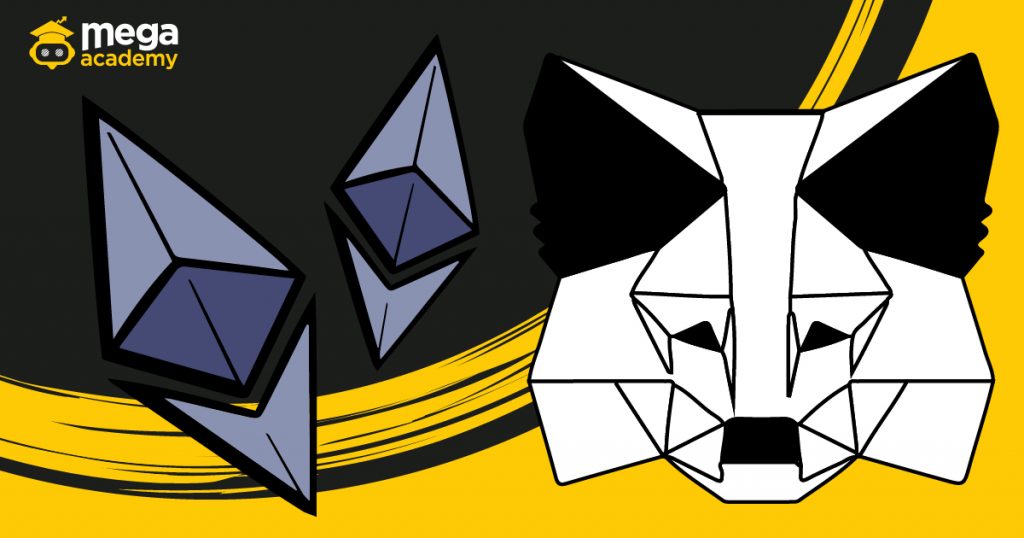
Suppose you have friends or family who are enthusiastic about cryptocurrencies. In that case, it is very likely that when you use your web browser, you will find an icon with the head of a fox, which follows your mouse pointer with its gaze, and although it sounds a bit funny, it is not some kind of video game.

MetaMask is a cryptocurrency backup service specializing in Ethereum digital currencies and the entire spectrum of its micro-ecosystem tokens based on the ERC-20 standard. It is a wallet that works through a browser extension, allowing users to protect public and private keys and send and receive cryptocurrencies and tokens. It also allows the connection of decentralized applications compatible with a web browser, making a complete and versatile application for those users whose cryptocurrency catalogue is dominated by Ethereum tokens.
MetaMask was developed by Aaron Davis and Dan Finlay, creating a primary application in 2016 that would later evolve into what MetaMask is today. The main idea behind the project was innovative and very versatile since it would allow users to interact with their favourite cryptocurrencies and tokens easily. From a plugin that would be hosted in any browser, it would also allow them to have a direct channel with their favourite decentralized applications without having to configure anything; So, with MetaMask, everyone would have a fast and secure way to make crypto transactions from their web browser.
The Ethereum web API, better known as web3.js, would be used to achieve this. With this Ethereum library, they would lay the foundation for a project with great potential and full of possibilities since, with this library, they could create a communication bridge between decentralized Ethereum applications and users.
The development of MetaMask was not easy at all since a perfect balance between security and functionality was required, and this effort was not in vain since its first version was presented on July 14, 2016; In its beginnings, it was only available for the Chrome browser and its derivatives, for years later it expanded its reach to the most used browsers worldwide.
Today MetaMask is one of the most used decentralized wallets or applications by cryptocurrency users due to its ease of use and the enormous amount of functionalities that can be integrated with it, in addition to the fact that its use is almost mandatory for ERC-20 token enthusiasts since it is perfectly developed to support this type of digital assets.
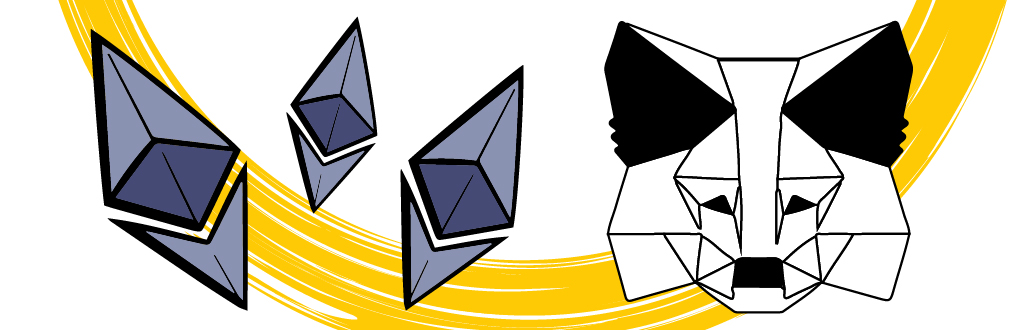
As mentioned above, MetaMask works and operates on various web browsers, including Chrome, Mozilla Firefox, Opera, Brave, and Safari, among others. For this reason, it would be very complex to explain the installation process for each of these browsers. Still, luckily the plugin installation process is very similar, if not identical, in all cases.
Like cryptocurrencies, wallets have different approaches, some wallets specialize in some type of cryptocurrency or token, and this is the case of MetaMask, which specializes in all tokens generated under the ERC-20 standard. Still, when we focus on other currencies, many different wallets may be better at managing cryptocurrencies other than the ERC-20 standard.
MetaMask is a decentralized application that allows its users to connect directly with other Dapps, store any cryptocurrency or token under the ERC.20 standard, carry out cryptocurrency transfer and deposit transactions, and all this from a web browser extension.
It is an extra security system that has some wallets that are used to be able to recover the data of said wallet if, for some reason, access is lost or the application is eliminated. The Seed or recovery phrase consists of 12 words generated randomly but with an established order, which means that even having the 12 words if they are not in the correct order, the system will take them as false.

Have a spectacular day!

MegaAcademy is developed by CCoins. Copyright ©2023 CCoins Lab. All Rights Reserved.

| Total |
0
|
| Coupon | |
| Descuento |
0$ USD |