MetaMask is one of the most popular wallets in the Ethereum ecosystem, allowing you to interact with decentralized applications (dApps) and manage ERC-20 tokens. However, until now it was not possible to use Bitcoin directly on MetaMask, as this network does not support the Ethereum Virtual Machine (EVM). This has changed thanks to a development from ShapeShift, an organization that creates multi-chain solutions.
What is ShapeShift and how does it integrate with MetaMask?
ShapeShift is a platform that offers digital asset exchange, custody and management services. Its objective is to facilitate access to the different blockchain networks and their Cryptocurrencies, without intermediaries or commissions. To do this, it uses technologies such as the THORChain protocol, which allows atomic swaps to be carried out between chains without the need for a trusted third party.
ShapeShift has developed a plugin for MetaMask called ShapeShift Multichain Snap, which can be easily installed from the ShapeShift web app. This plugin adds features and compatibility to the Ethereum wallet, allowing you to use Bitcoin and other Cryptocurrencies natively in MetaMask.
What Cryptocurrencies can be used in MetaMask with ShapeShift?

In addition to Bitcoin (BTC), MetaMask can be configured to use the following Cryptocurrencies with their respective networks:
- Litecoin (LTC)
- Bitcoin Cash (BCH)
- Dogecoin (DOGE)
- Cosmos (ATOM)
- THORChain (RUNE)
- Osmosis (OSMO)
By installing the ShapeShift plugin, addresses can be created to receive these Cryptocurrencies in MetaMask, as well as send them to other addresses. You can also access all the multi-chain functions that ShapeShift offers, such as exchanging between different networks, participating in liquidity pools or obtaining rewards for being a validator.
What are the advantages of using Bitcoin in MetaMask with ShapeShift?
One of the main advantages of using Bitcoin on MetaMask with ShapeShift is convenience and security. By having a single wallet to manage both Ethereum tokens and Cryptocurrencies from other networks, the process is simplified and you avoid having to use multiple applications or devices. Additionally, using ShapeShift takes advantage of its decentralized custody system, which ensures that only the user is in control of their funds.
Another advantage is interoperability and innovation. Being able to use Bitcoin on MetaMask opens the door to interacting with Ethereum dApps and other EVM-compatible networks, such as Binance Smart Chain or Polygon. This allows access to a wide variety of services and opportunities in the field of decentralized finance (DeFi), games, collectibles or social networks. Likewise, by using ShapeShift you can enjoy its multi-chain solutions, which offer a fluid and efficient experience between different protocols.
What are the risks of using Bitcoin on MetaMask with ShapeShift?
Like everything in the world of Cryptocurrencies, using Bitcoin on MetaMask with ShapeShift also comes with some risks that need to be taken into account. One of them is technical risk, which refers to the possibility of errors or failures in the software or network that may affect the operation or security of the service. For example, if there is a bug in the ShapeShift plugin or MetaMask, you could lose access to your funds or suffer an attack.

Another risk is regulatory risk, which refers to the possibility of legal or regulatory changes that could impact the use or availability of the service. For example, if a country prohibits or restricts the use of Bitcoin or MetaMask, it could make access to the service difficult or impossible or have legal consequences.
How to install and use the ShapeShift plugin in MetaMask?
To install and use the ShapeShift plugin in MetaMask, follow these steps:
- Access the ShapeShift web application from a MetaMask-compatible browser, such as Chrome or Firefox.
- Connect the MetaMask wallet with ShapeShift, following the instructions that appear on the screen.
- Go to the Multichain section and click on the “Install Snap” button.
- Accept the permissions requested by ShapeShift to access and control Cryptocurrency accounts created in MetaMask.
- Wait for the plugin installation to complete and see the new networks and Cryptocurrencies available in MetaMask.
- Choose the network and Cryptocurrency you want to use and create an address to receive or send funds.
- Enjoy the multi-chain features that ShapeShift offers from MetaMask.
Conclusion
MetaMask is one of the most popular wallets in the Ethereum ecosystem, but until now it was not possible to use Bitcoin directly in it. This has changed thanks to a development by ShapeShift, which has created a plugin for MetaMask that allows Bitcoin and other Cryptocurrencies to be used natively in the wallet. This offers advantages such as convenience, security, interoperability and innovation, but also entails some risks such as technical and regulatory risks. To install and use the ShapeShift plugin in MetaMask, you must access the ShapeShift web application and follow a few simple steps.